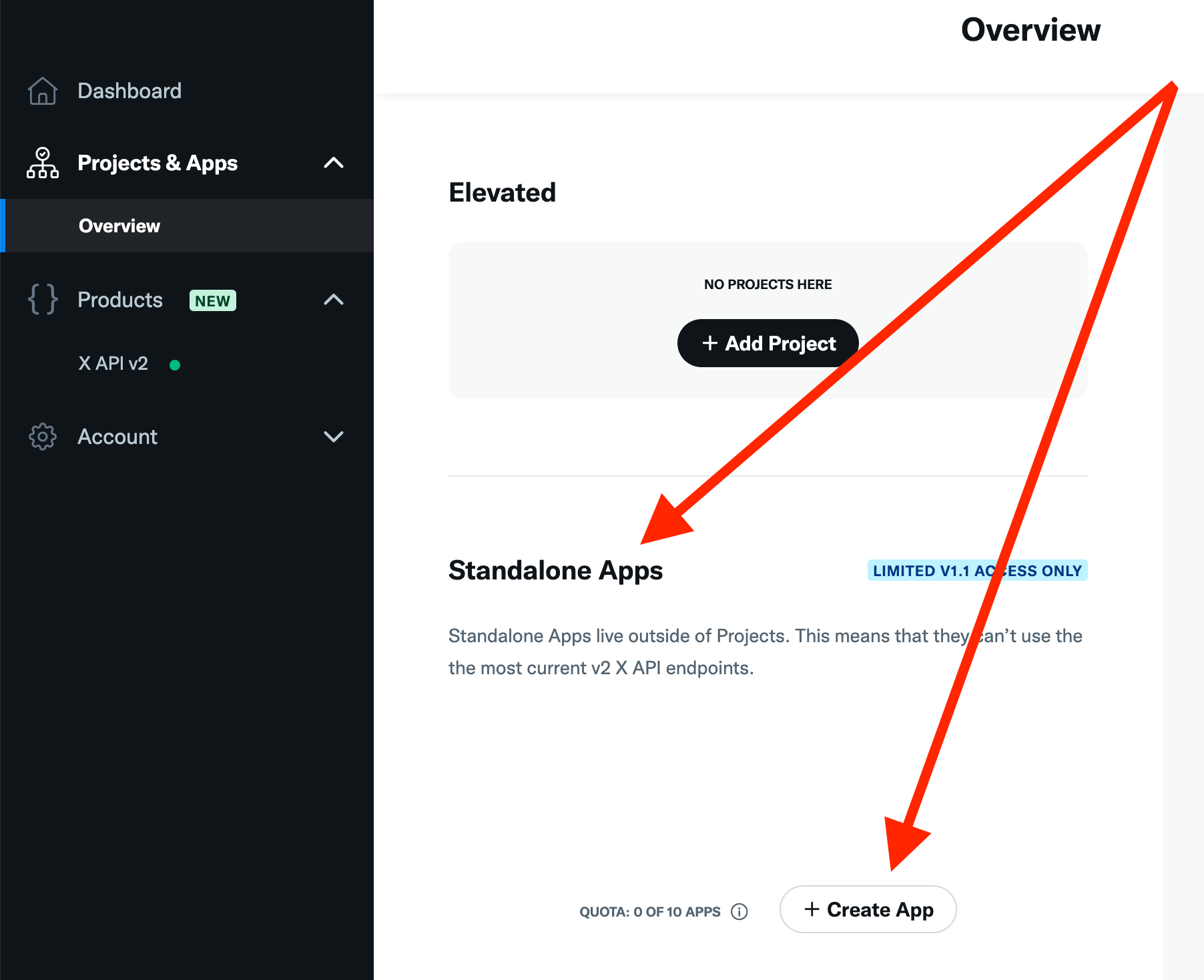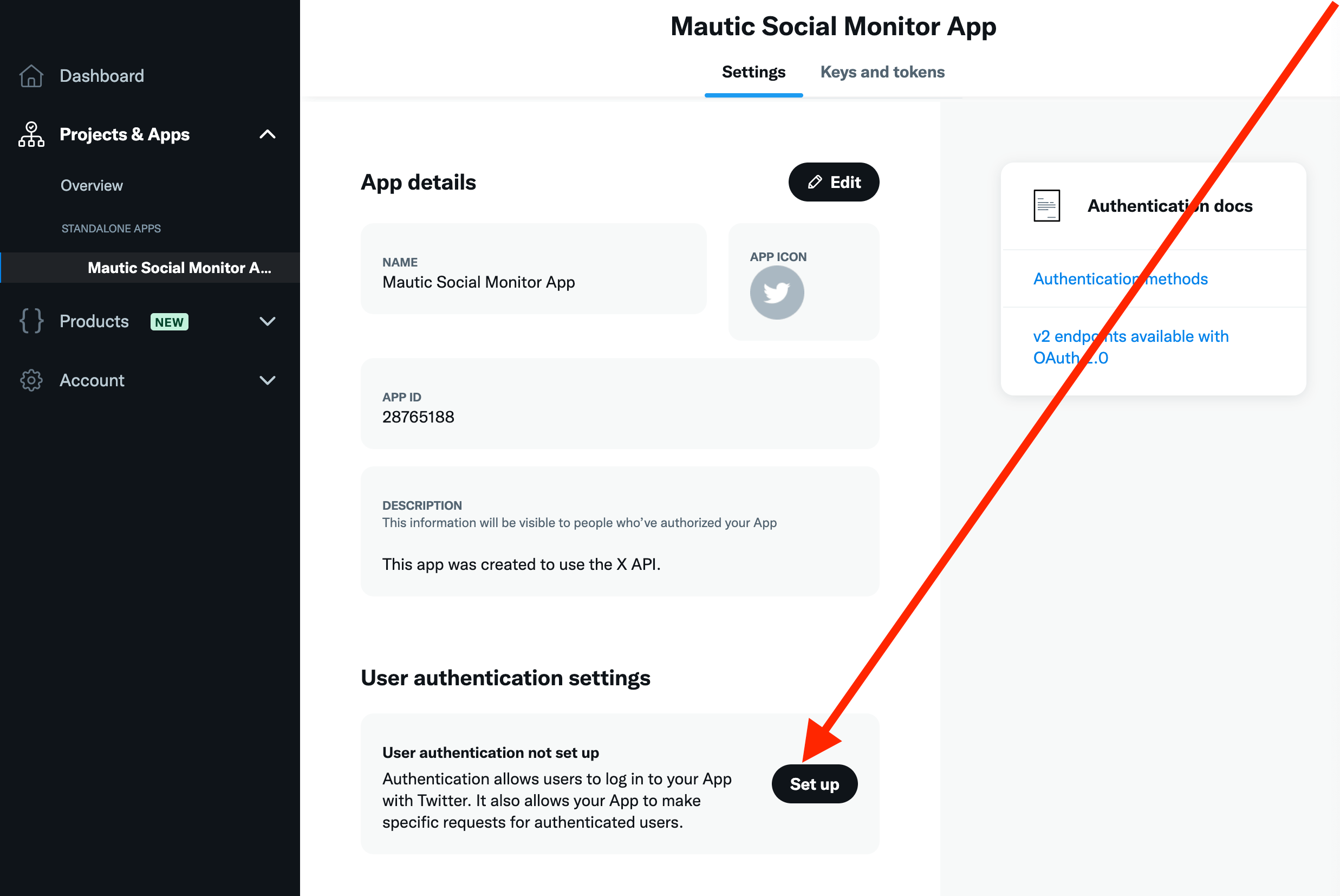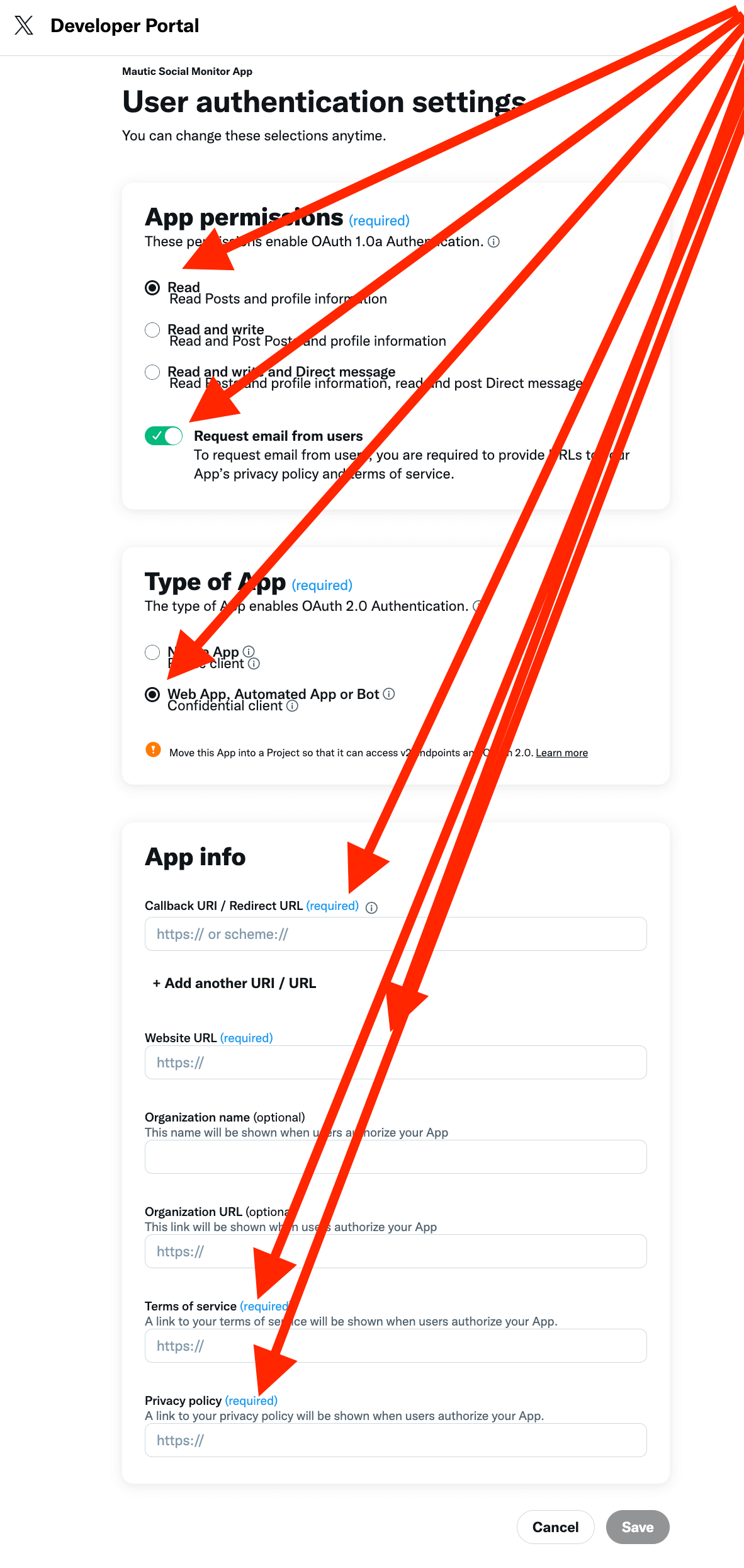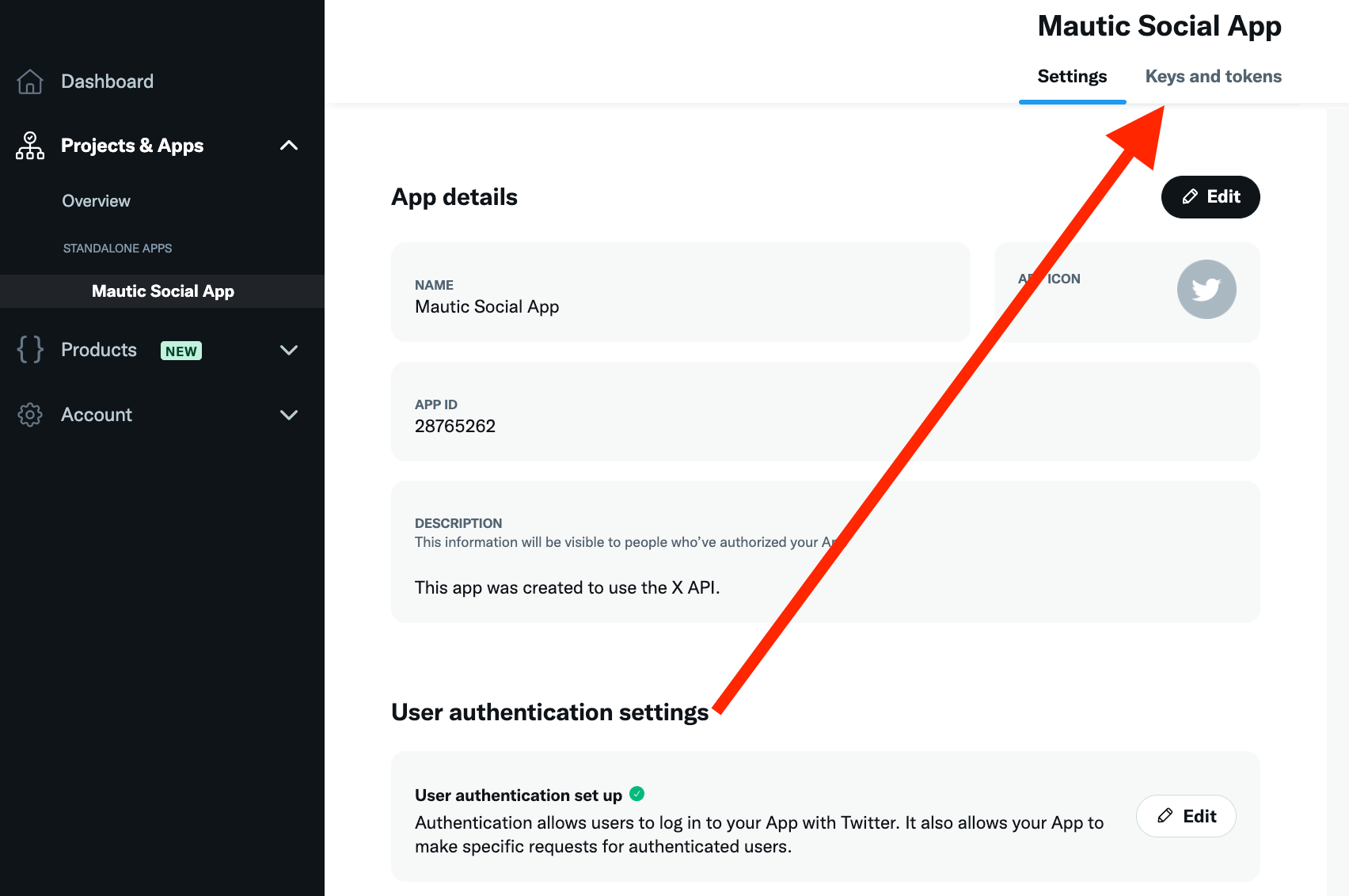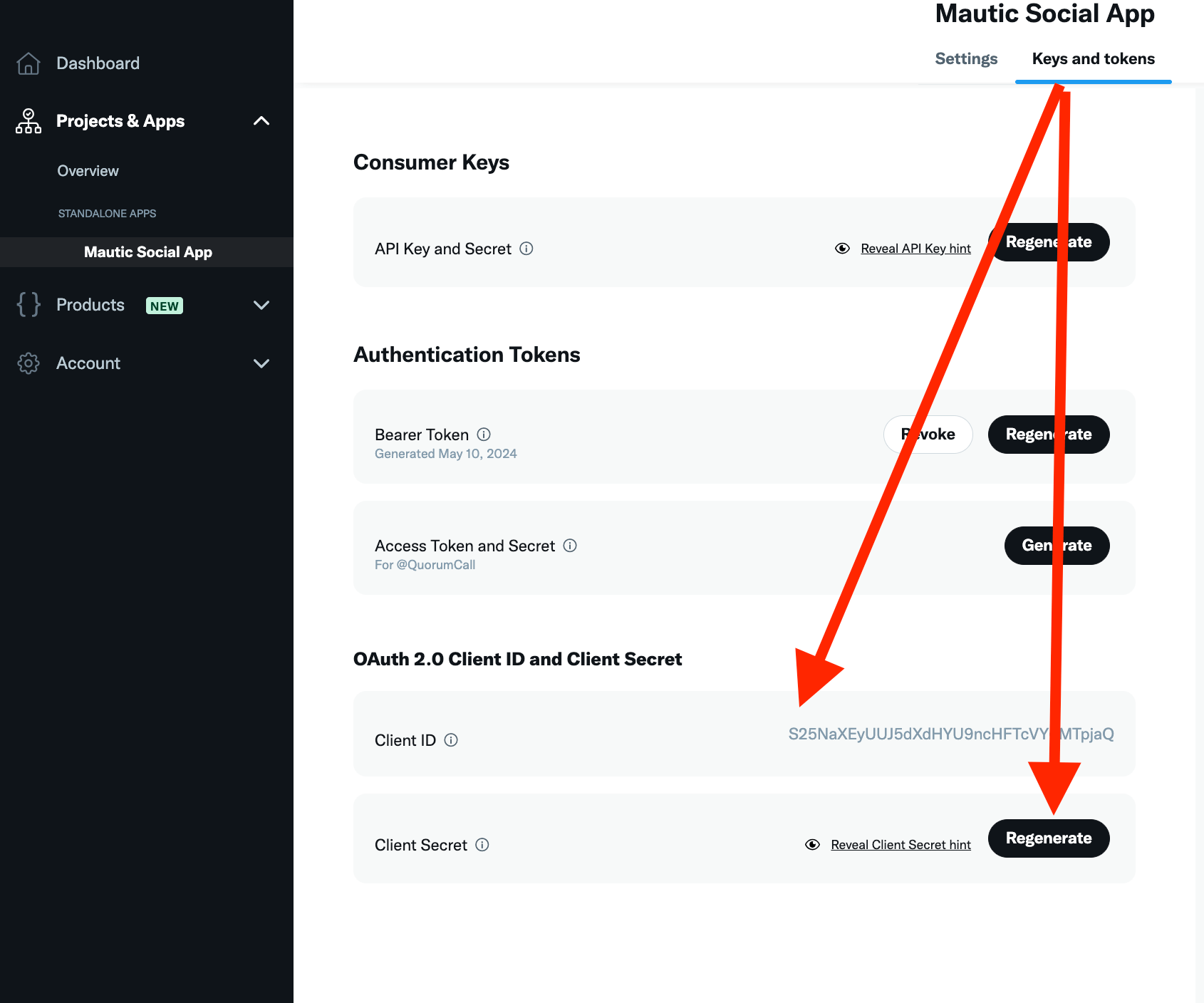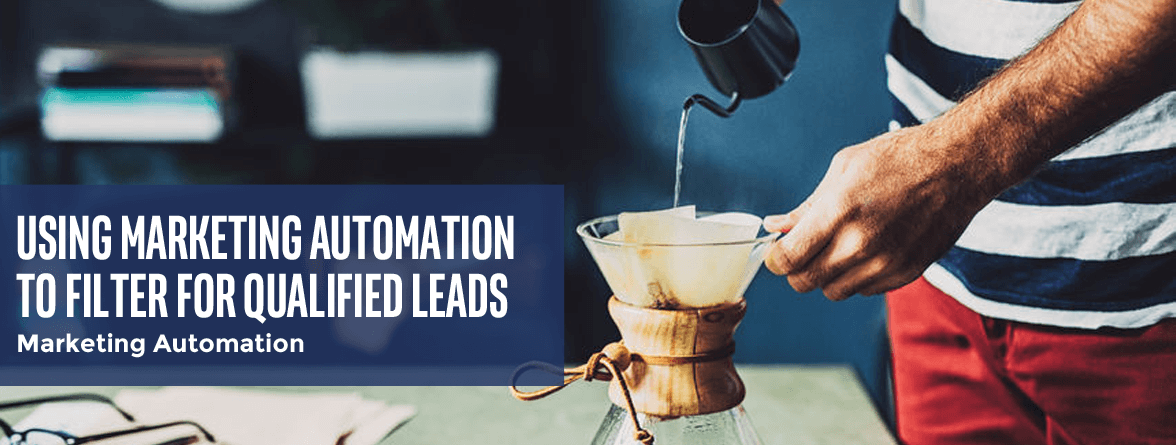Why Marketing Automation Works for Long Customer Journeys
November 21, 2018
How to Warm Up Your Email Server with Mautic: A Comprehensive Guide
June 4, 2024Integrating X/Twitter with Mautic can enhance your marketing automation by leveraging social media data. Follow these steps to set up the integration, ensuring you are using the older V1.1 X API. Note that you can only create one standalone app per free X/Twitter account.
Step 1: Initiate Twitter Plugin Integration in Mautic
- First, log in to your Mautic account.
- Navigate to the plugins section and initiate the Twitter integration.
Step 2: Create a Standalone App on X/Twitter
-
Log in to Your X/Twitter Account:
- Visit X/Twitter Developer Portal.
-
Create a New App:
- Find the "Standalone Apps" section.
- Click the "Create App" button at the bottom of the page.
-
Name Your App:
- Enter a name for your app and click "Next".
Step 3: Set Up User Authentication
-
Navigate to User Authentication Settings:
- On the next page, locate the "User authentication settings" section.
- Click "Set up".
-
Configure Authentication Settings:
- Select "Read" and "Request email from users".
- Provide URLs for your privacy policy and terms of service.
- Fill out the Callback URI using the URL provided in the Twitter plugin integration modal in Mautic.
- Complete the remaining URL fields as needed.
Step 4: Retrieve Client ID and Client Secret
-
Access Keys and Tokens:
- After setting up authentication, you will be redirected to the settings page.
- Click on the "Keys and tokens" tab.
-
Obtain Client Credentials:
- Locate the Client ID and Client Secret.
- Click "Regenerate" to access the Client Secret.
Step 5: Complete the Integration in Mautic
- Authorize the App:
- Copy the Client ID and Client Secret into the Twitter plugin modal in Mautic.
- Click "Authorize App".
- An X/Twitter dialogue should pop up requesting permission to authorize. Confirm authorization.
Step 6: Configure Contact Mapping
- Ensure you configure the contact mapping on the X/Twitter plugin as per your custom strategy.
- You may want to use custom fields depending on your use case.
By following these steps, you should have successfully integrated X/Twitter with Mautic, enabling more robust social media interaction within your marketing automation workflows.