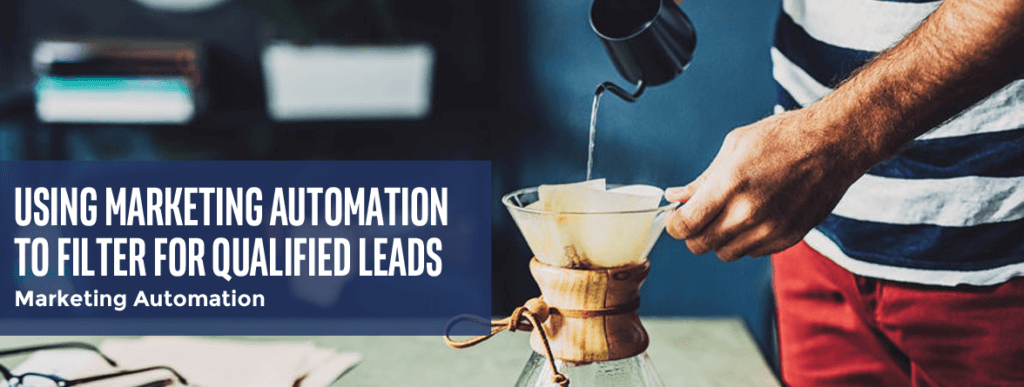Taking Advantage of Progressive Profiling in Your Marketing Automation Strategy
Marketing automation gives you the power to gather granular intelligence about your leads.
One of the features you must look for in a marketing automation platform is progressive profiling. Progressive profiling allows you to build forms that “progressively” collect additional information about your known prospects. This is absolutely one of the most important ways you can weaponize content in the marketing automation arsenal.
So how does it work, exactly? And how do you put it into play?
Let’s assume you have already done all the hard work on value propositions and product/market fit. Your research has shown that your particular products and services are received especially well among a unique market cohort comprised of Human Resources professionals working in larger companies. Moreover, your persona workshops and internal interviews have revealed that you are seeing the biggest opportunity targeting larger companies that operate in the aerospace industry supply chain.
Meanwhile, Marketing has successfully rolled out content marketing campaigns and you’re starting to see traffic and regularly generate leads. But Sales keeps working prospects that turn into dead ends and your lead conversion rates are way below standard.
What’s going on?
If your business is like most, your sales team is happy to pursue any warm leads at all. But your research and experience is showing you clearly that they should be spending more energy developing business with your target prospects in aerospace HR. With new leads coming into the sales pipeline everyday, it’s difficult for Sales to know which leads are more likely to convert. They’ve got names and contact information and some clearly expressed buyer intent, but if they want to close more deals, your research shows that they need to be more discriminating in their approach.
How can you obtain all of the vital information about a prospect—their role in their company, the size of their company, which industry sector they serve—before evaluating whether or not they are a good prospect to pursue?
Needless to say, your sales team needs this information to prioritize their business development activity. But what’s the smartest way to get this information into their hands? Which content marketing tactics can we deploy to acquire this information for our teams?
Progressive profiling is a *must have* tool in your marketing automation platform. @Symbolscape takes a deeper look at how progressive profiling helps you filter your prospects for high quality leads… Share on XThe UX Dating Game
Continuing our story, Enterprise HR Managers from Rockets-R-Us and similar companies are out there on social media, consuming content every which way, and Googling for solutions like yours. With some stroke of luck, they’ve stumbled onto your website which, thanks to your team’s hard work and content marketing ingenuity, happens to feature excellent content on solving big problems in Enterprise HR Management.
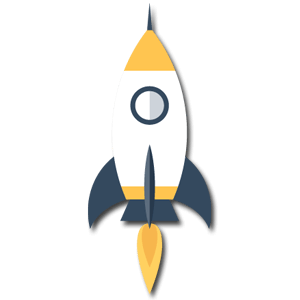 Now, the problem is, how do you get this anonymous website visitor to stick around and get to know you better? Moreover, how do keep this visitor around long enough for your sales team to get to know them better? Is this prospect a qualified lead? How can we figure this out without going all Edward Snowden and doing some NSA level eavesdropping?
Now, the problem is, how do you get this anonymous website visitor to stick around and get to know you better? Moreover, how do keep this visitor around long enough for your sales team to get to know them better? Is this prospect a qualified lead? How can we figure this out without going all Edward Snowden and doing some NSA level eavesdropping?
Well, one thing we know for sure is that now is not the time to scare them off with a long webform that asks them to give away all their vital details. This prospect is just getting to know your brand, now is not the time to play 20 questions. There’s no need to introduce a bunch of friction to the relationship. And like any new relationship, you don’t want to ask for too much too soon.
It takes time to build trust.
Thinking Critically About User Friction
Speaking of friction—in UX design terminology, elements of a website that slow or stop user actions are also known as “friction.” Contrary to what might be the prevailing wisdom, not all friction is bad. While most of the time we want to provide design that gets out of our users’ way, there are some cases when we want to slow users down a bit.
But how much friction is too much friction? Where and how do we draw the line?
One prominent use case in marketing automation where friction is imperative is the gated content web form. Yes, of course, content that can be downloaded without a form has very low friction, making it possible to access content with almost no friction at all!
That’s great news for everyone browsing your website in search of free stuff, but not such great news for your sales and marketing team.
The problem, of course, is that when you neglect to use forms to gate your content, you will never know who is downloading your content. More importantly, you will never have a way to get back in touch with them. They will remain anonymous and, unless you have created Pulitzer Prize material, they may soon forget your company, your brands and your products altogether.
This is especially true for companies that have long customer journeys based on longer buying cycles, a very common scenario in B2B situations.
Stop and think about this for a moment: If you’re not using forms to gate your content, but you have spent thousands (or perhaps tens of thousands) of precious marketing dollars luring prospects to your website, you have now given away the goods without anything to show for it except a happy anonymous prospect whose name you may never have another chance to learn!
Is that any way to show accountability for your marketing spend? Not at all! In fact, it sounds a lot more like marketing malpractice.
[blockquote photo=”” author=”Zoltan Kollin” company=”Smashing Magazine” link=”https://www.smashingmagazine.com/2018/01/friction-ux-design-tool/” target=”_blank”]In UX design, friction is anything that prevents users from accomplishing their goals or getting things done.[/blockquote]
Balancing User Friction With Progressive Profiling
When it comes to download forms, we know that there is an inverse relationship between the number of fields we put on a form and the number of conversions that form generates. The higher the number of fields, the lower the number of new leads.
On the other hand, we also know that longer forms typically lead to higher conversion rates. It may not be immediately obvious, but the best explanation for this statistic is pretty straightforward: the more we know about our prospects, the better we will be able to determine if they are a good fit for our products and services. And, naturally, prospects who are better qualified for our products will get more attention, and will be much more likely to convert as new customers.
Progressive profiling allows us to strike a balance between these two concerns. On one hand, it allows us to keep the number of on-page fields as low as possible, reducing friction in the user experience, and increasing the number of new leads we generate.
But on the other hand, it also enables us to collect more information about our prospects. As we enrich our knowledge about the prospect with better marketing intelligence, we are better able to create marketing messages and tailor our marketing activity to each unique prospect.
Setting Up Progressive Profiling in SharpSpring

Progressive profiling is available on several platforms, and is especially easy to configure in SharpSpring, our MAP of choice here at Symbolscape.
While every use case may be slightly unique, a good starting point (especially for companies with lots of gated assets to deliver) is to create one single form including all of the fields you would like to collect from your prospects. In addition to all the standard form fields, you will also want to include the vital custom fields you have added to your system.
Then, build your download form so that only three of the fields display on the form at any given time. You accomplish this by keeping only three fields above the “Progressive Profiling Fields” divider. This allows you to collect the “holy trinity” — email address, first name and last name — on the first form. (You can select any fields you like, but email is a must-have.)
Next, in the form builder, drag all your additional fields into the Progressive Profiling section of the form. Note that the fields will populate the form in the order they appear, with the topmost fields populating first. So it is a good idea to organize your form with the data you need most sorted to the top of the list.
Always Show, Autofill Data and Required
Then, go back to the first fields and make sure to tick the “Always Show” and “Autofill Data” boxes for at least one of the fields. (We recommend enabling this setting for both the “email address” and “first name” fields. Using “Always Show” will lock these fields into the form. With two locked fields on a three field form, only one new field will appear on each subsequent form that the prospect visits.
Using the “Autofill Data” setting, after the user has filled one form, SharpSpring will automatically populate future forms with the known information. This way the user will see that their information has already been filled for these fields. This is a necessary setting to indicate to the user that they do not need to enter this information again.
Save Time Using A Single Form for Multiple Assets
Now that your form is ready, save your settings and copy out the embed code. Rather than create a duplicate form for every gated asset, you can save some time and repurpose this same form throughout your site wherever you intend to capture lead information on comparable resources.
You must take care to configure your workflows properly to deliver the correct assets for each download request. The best way we know how to do this is to use Referrer URLs to track which asset generated the form submission. We cover this and more in our explainer on how to setup and configure a “You May Also Like” page as a resource gallery.
TAKE NOTE: There are some additional things you will need to do to maximize your setup before launching your progressive profiling forms, specifically:
- Create a unique email to deliver each unique asset.
- Make sure you are using a high quality landing page for each gated asset.
- Use a You May Also Like page instead of a Thank You page to increase downloads.
You can click any of those links to find our detailed explainers on each of these items and more on our blog.
Progressive Profiling Checklist
- Create one long comprehensive form with all desired fields.
- Determine and set priority for lead fields
- Only show three fields on the form and lock two fields
- Always show email field.
- Use one form for all resource downloads.
- Use a You May Also Like gallery to increase form fills.
- Create a unique emails to deliver each asset
UNUSED COPY